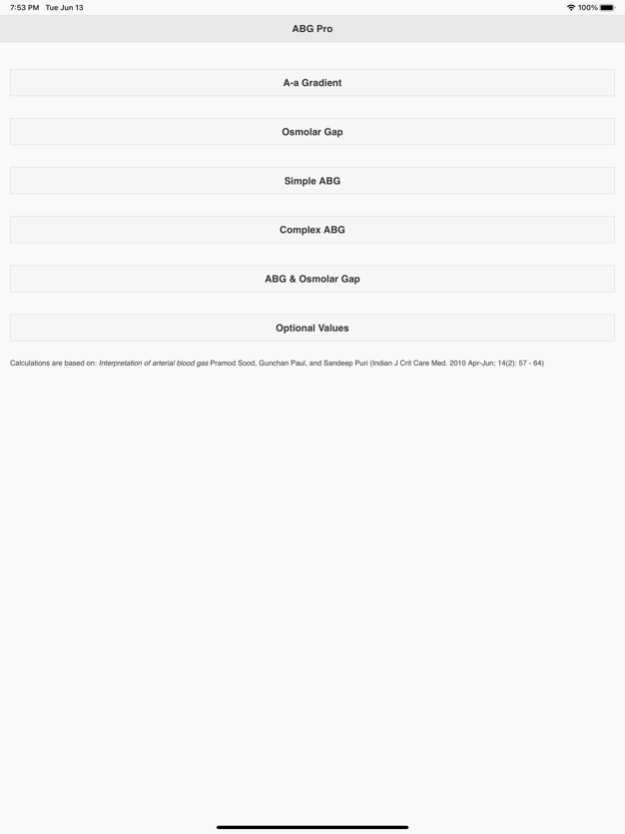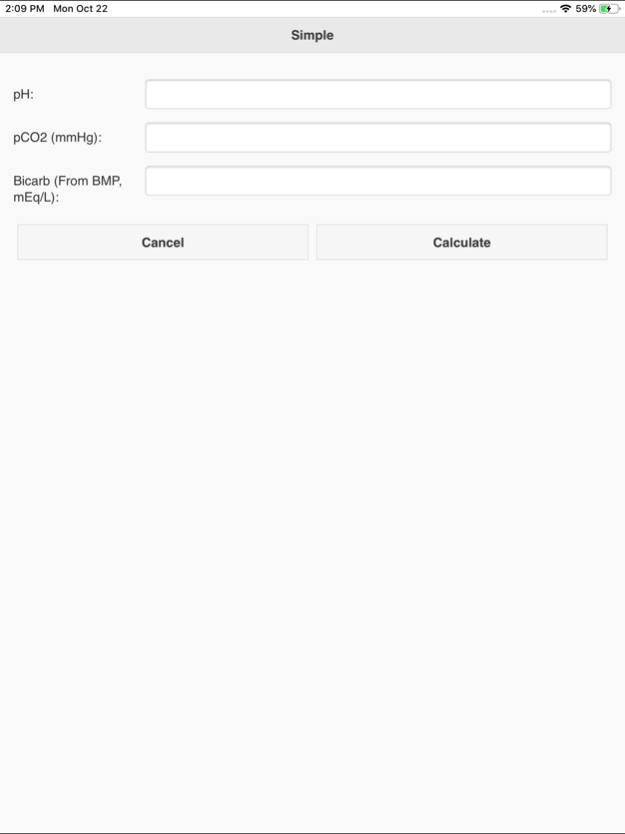ABG Pro 1.7
Continue to app
Paid Version
Publisher Description
Arterial Blood Gas Pro. Get the features of multiple apps in one.
* Great tool for nurses, doctors and medical students
* A-a Gradient Calculator
* Interprets Arterial Blood Gas and Osmolar Gap including triple acid base problems.
* Provides differential diagnosis of each disorder in your Arterial Blood Gas and Osmolar Gap.
* Allows you to define Normal pCO2 and Bicarb range for ABG [Arterial Blood Gas] interpretation.
* Corrects Anion Gap for Albumin(ie Albumin g/dL x 2.5 = normal AG) in the ABG [Arterial Blood Gas] values.
* Calculates Anion Gap, Osmolar Gap, Delta Delta, Expected PCO2 and Expected Bicarb.
This ABG [Arterial Blood Gas] and Osmolar Gap app has be "stress tested" against 100+ triple-acid base problems.
This app has been developed by a ABIM Certified Internal Medicine Physician in the US and calculations are based on: Interpretation of arterial blood gas. Pramod Sood, Gunchan Paul, and Sandeep Puri (Indian J Crit Care Med. 2010 Apr-Jun; 14(2): 57 - 64)
This application is for ABG [Arterial Blood Gas] and Osmolar Gap informational/educational purposes only. Please do not use to guide actual patient care and real life ABG interpretation. I take no responsibility for incorrect answers.
Please notify me ASAP if do see incorrect answers in the ABG interpretation so that I may fix them.
Please rate highly if you like the app.
Jun 14, 2023
Version 1.7
Only backend changes.
About ABG Pro
ABG Pro is a paid app for iOS published in the Health & Nutrition list of apps, part of Home & Hobby.
The company that develops ABG Pro is GDA Software. The latest version released by its developer is 1.7.
To install ABG Pro on your iOS device, just click the green Continue To App button above to start the installation process. The app is listed on our website since 2023-06-14 and was downloaded 18 times. We have already checked if the download link is safe, however for your own protection we recommend that you scan the downloaded app with your antivirus. Your antivirus may detect the ABG Pro as malware if the download link is broken.
How to install ABG Pro on your iOS device:
- Click on the Continue To App button on our website. This will redirect you to the App Store.
- Once the ABG Pro is shown in the iTunes listing of your iOS device, you can start its download and installation. Tap on the GET button to the right of the app to start downloading it.
- If you are not logged-in the iOS appstore app, you'll be prompted for your your Apple ID and/or password.
- After ABG Pro is downloaded, you'll see an INSTALL button to the right. Tap on it to start the actual installation of the iOS app.
- Once installation is finished you can tap on the OPEN button to start it. Its icon will also be added to your device home screen.